The app opens to a map view, with your location centered on the screen (shown as a light blue dot with a white border). At any time, you can tap the [My Location] button, and Krapp will zoom back to your current location and place it in the center of the screen.
📍 Krapp displays restroom locations and their accessibility using color-coded markers:
-
- 🟢 Open and free to use
- 🔵 Open, but a fee may be required for access
- 🟡 Closing soon – within 1 hour
- 🔴 Closed

🚽 Next open restroom – Tap the [Nearest Toilet] button. The app will search for the nearest available open restroom. It will not suggest any restrooms that are currently closed.

🕒 Opening hours – Tap a restroom marker to see detailed information about the location, including its opening hours.
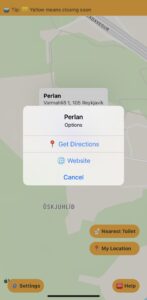
🚽 Directions to restroom – By tapping the “See more” link, a menu will appear where you can choose to get directions to the restroom or visit the location’s website.
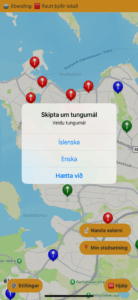
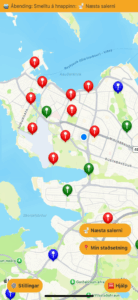
🌐 Language – Krapp supports both Icelandic and English. If you prefer English, just tap the [Settings] button and select Icelandic as the app’s language. 😊